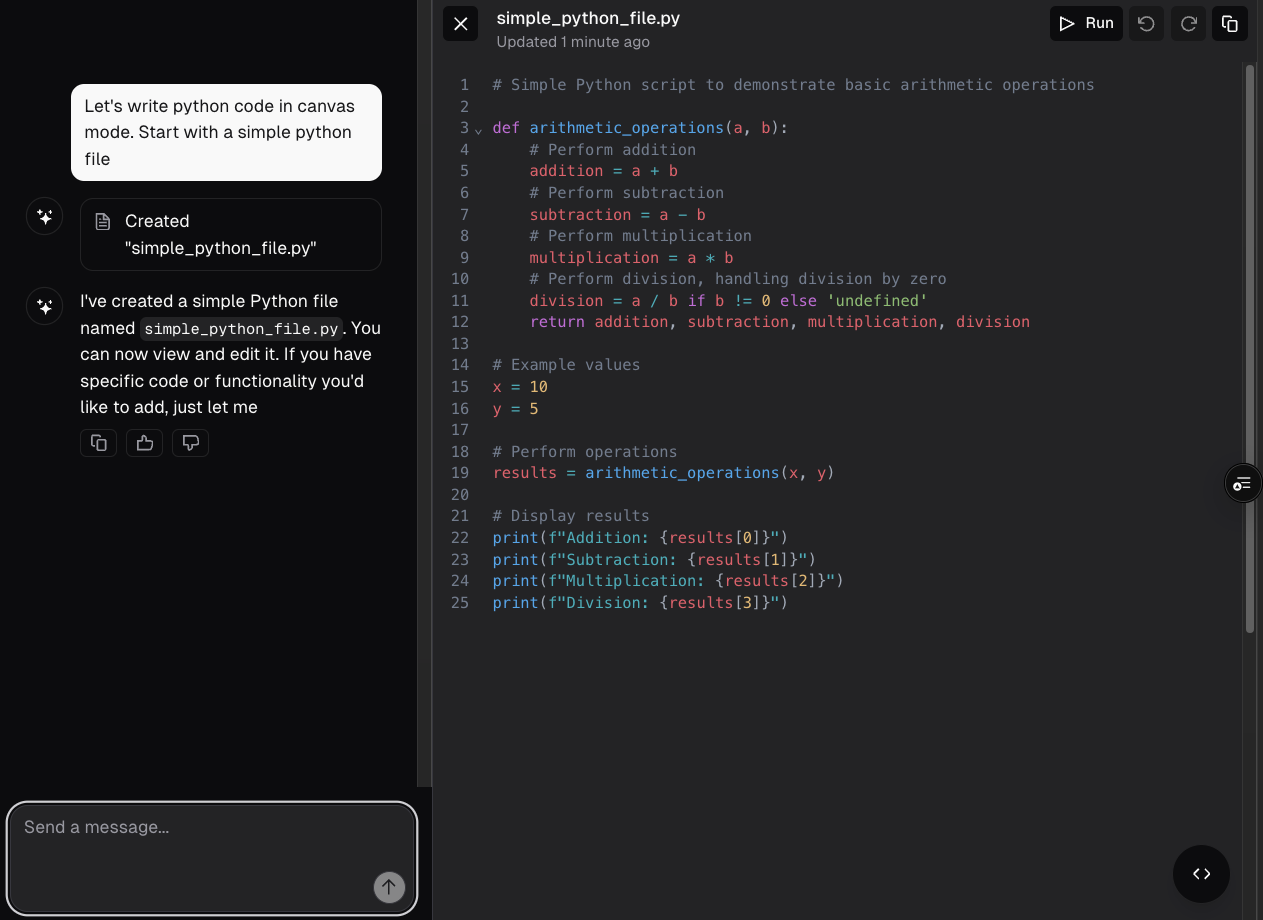10 tips to get the most out of Caparra
Hopefully you’ve already had the chance to use Caparra’s chatbot (if not, click here to get started free!). Our goal is to provide action-oriented, specific guidance that helps you with the coding challenges you face each day. Here are our top 10 tips to get the most value from Caparra:
Ask Specific Questions: Vague questions will yield vague answers. Caparra’s chatbot can remember and respond to a longer question, so add details like the language you are using, dependencies, and what you want the code to do.
Add Helpful Context: Provide any relevant context or background information to help the chatbot understand your needs better.
Create with Canvas Mode: When creating a new file, ask the chatbot to enter “Canvas Mode.” This will open a file editor on the right side, allowing you to edit the file while you continue your thread with the chatbot.
With Canvas Mode, you can edit text or code files right in the Caparra chatbot.
Explore Features: Ask the chatbot “What can you do for me?” to learn about the various features and tools available, such as checking for specific configurations in your GitHub repos.
Ask for Recommendations: If you're unsure about best practices, ask for recommendations on tools or processes.
Step-by-Step Guidance: If Caparra recommends a tool or process that you’re not familiar with, simply ask “Could you walk me through that step-by-step?
Describe the Ideal Response: Tell the chatbot if you want a long or short answer, whether you’re an expert or a novice in the topic being discussed, or if you’d like a code snippet in the response.
Ask for Updates: We are working to add new features all the time. Ask the chatbot about any new features or updates to stay up-to-date.
Debugging Assistance: If you’re stuck on a bug, describe the issue, and the chatbot can guide you through debugging steps or recommend tools. Or use the chatbot as your “rubber ducky” to talk through errors or logical issues.
Provide Feedback: Is there a specific feature or improvement, let us know.
Thanks for using Caparra. Let’s build something great together: