
The Hidden Costs of Technical Debt: A Data-Driven Analysis
Technical debt: the accumulated shortcuts, quick fixes, and compromises that become the silent killer of software projects. Let’s dive deep into the concrete, measurable costs of tech debt, for a data-driven examination of one of the most expensive problems in software development.

From Zero to Production: A Complete Python Setup Guide
You've got a brilliant Python project idea. You create a file called main.py, and start coding. Fast forward six months: your script has grown into multiple files, dependencies, and contributors. Now you're drowning in errors and deployment headaches. Most Python projects start this way, but they don't have to. By setting a strong foundation, you save headaches and plan for project success.

DevOps Approaches for SOC 2 Success
In today's software world, demonstrating your commitment to security and reliability is paramount. SOC 2 is a widely recognized auditing standard that helps organizations do just that. While preparing for an audit can seem daunting, embracing DevOps principles and tools with Zumbro can help prepare you and your team for SOC 2 success.

Legacy Code: Defuse the Time Bomb
Legacy code that doesn’t measure up to your linting or formatting standards can lie dormant for months and then explode into a crisis. Tackling these hidden hazards isn’t just a nice-to-have, it’s essential for keeping your software delivery engine humming. In this post we’ll walk through the ways that outdated legacy code can bring your team to a halt, and show you how Zumbro, our GitHub App, offers a fast and straightforward way to get control of your legacy mess.
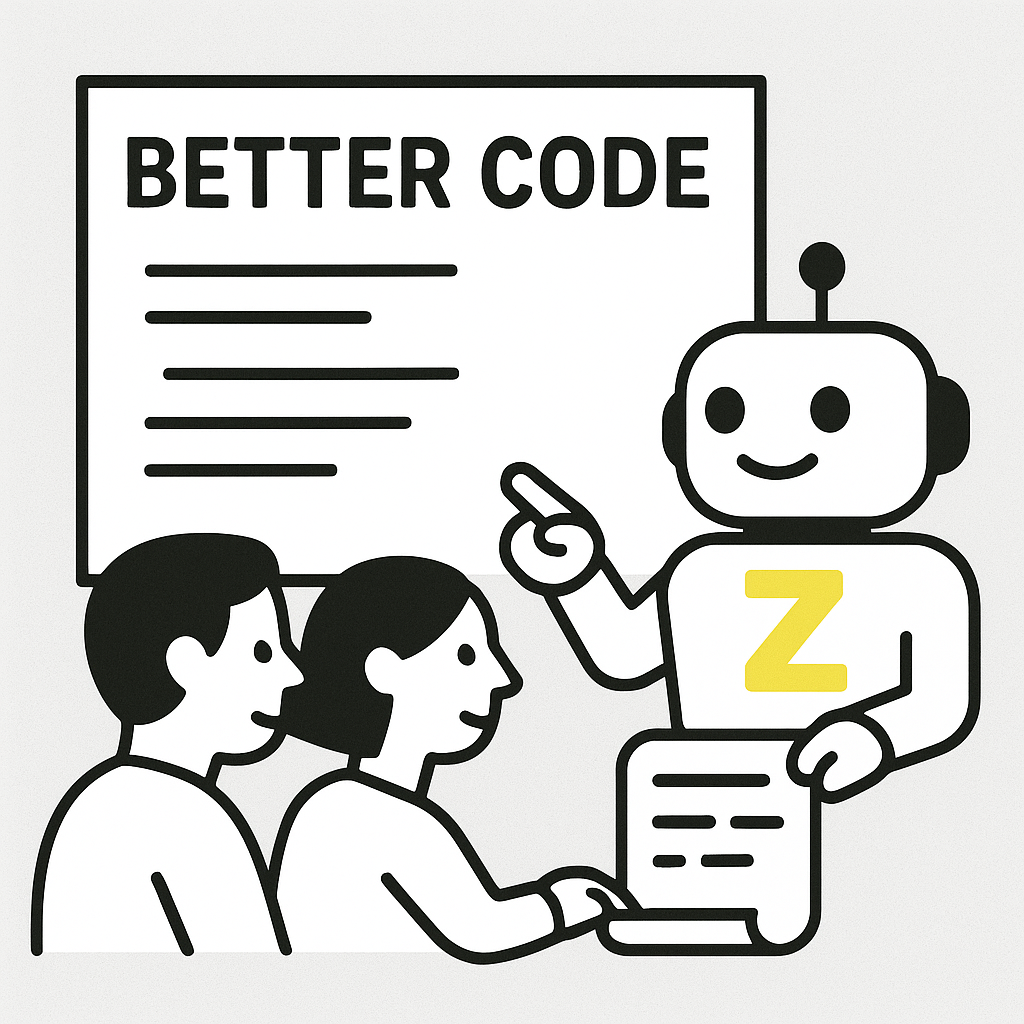
How Zumbro Helps Your Software Team
The Zumbro App for GitHub helps you define, apply, and enforce engineering standards right in your workflow, without adding overhead. Below are three situations where teams hit the same roadblocks, and how Zumbro can help you ship better code faster.

Introducing Zumbro: Slash Tech Debt with Automated Code Fixes
Say Hello to Zumbro, our GitHub app. Zumbro is the DevOps automation tool that helps your team define, apply, and enforce engineering standards, without adding overhead. If you’re looking to improve teamwork, reduce technical debt, and accelerate shipping velocity, Zumbro gives you the foundation to do it, right inside your GitHub workflow.